Ensuring data validity is a critical aspect of constructing web forms. Without properly validated data, the accuracy and usability of user-provided information cannot be guaranteed. Validation plays a crucial role, especially when gathering user inputs such as emails, phone numbers, and names through contact forms and newsletter subscriptions.
Thankfully, Django simplifies the process of form validation. Django offers a plethora of handy form validation tools straight out of the box, streamlining form creation, state management, and validation procedures.
In this guide, we will develop a basic Django form and explore three approaches through which Django facilitates form data validation. We will utilize Django's built-in validators as well as integrate a third-party API for email validation.
This tutorial assumes a foundational understanding of JavaScript, Python and Django. We will operate within a virtual environment and utilize the latest version of Python. For those unfamiliar with Django, HTML and JavaScript, referring to the official Getting Started guide in the documentation is recommended. Additionally, if virtual environments are new to you, a tutorial on the topic can provide valuable insights. For those needing to download and install Python, the process can be initiated here.
Let's kick off the Django form validation journey by creating a directory to house our new Django project. Subsequently, we will set up a virtual environment within that directory, proceed to install Django and other essential dependencies within the virtual environment, and then embark on crafting our form.

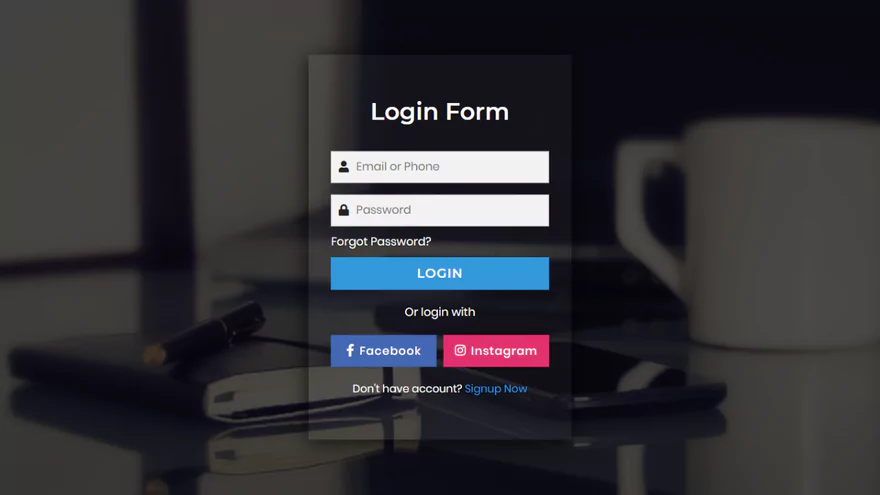
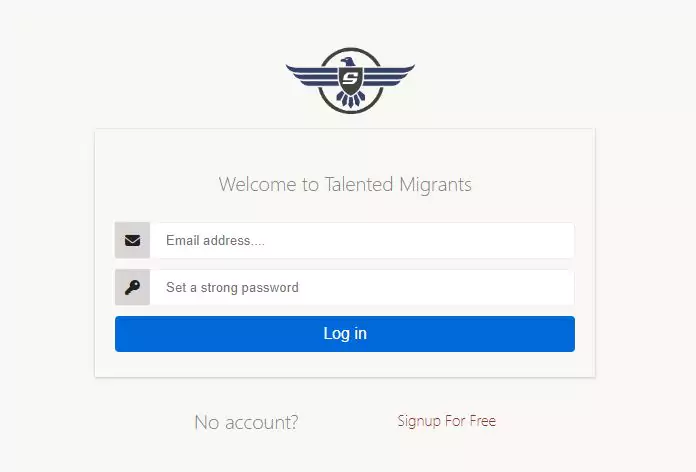
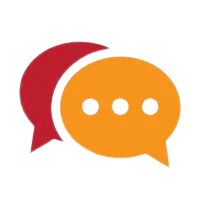
(0) Comments
(0) Comments waiting moderation
To maintain a safer environment and keep our readers safe, all comments are held, manually reviewed before they are confirmed.